QR Codes enable library users to gain smart access to Library Facilities, Services, and Resources via mobile phones.
How to Use/Scan QR Codes
- Enable NISER Wi-Fi or Internet Access on your mobile device.
- Download a QR code reader/scanner app from the app store and install it on your phone. Examples include QR Code Scanner, QR Code Reader, or Neo Reader QR & Barcode Scanner.
- Open the installed app and scan the QR code to gain access to the resources.
Central Library Website
Web OPAC
IDR
IRINS Faculty Profiles
New Arrivals
Document Delivery Service
Subject Guide
User Guide
E-Journals (A-Z)
NISER Web VPN
OER
E-Learning Portals
Library Brochure
NDLI Club Sign-up
Grammarly
iThenticate